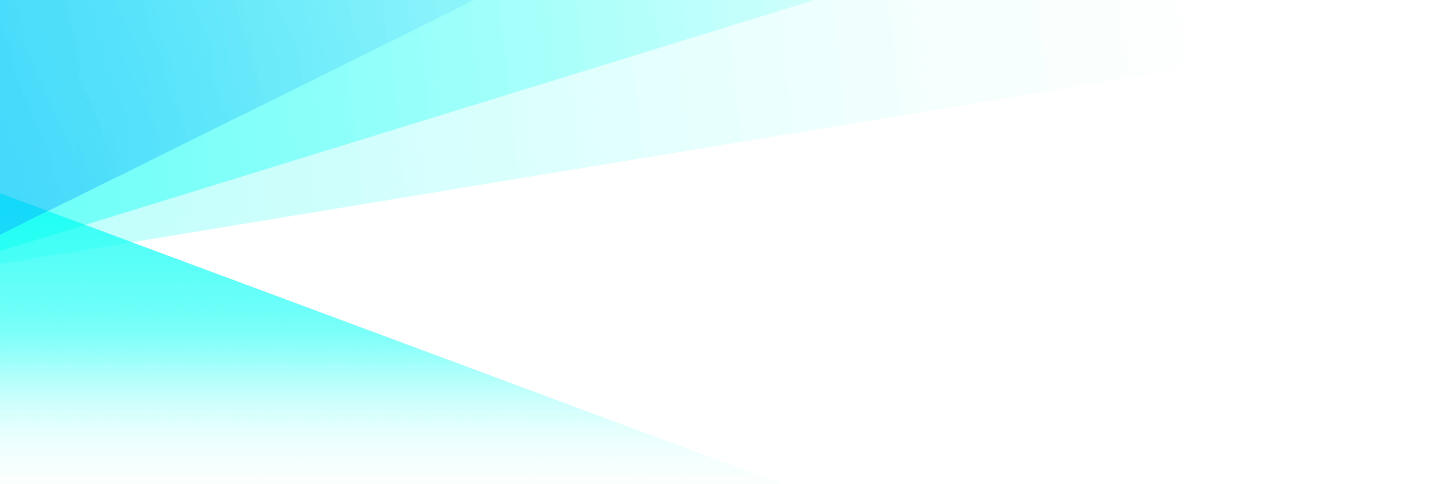#Coronacomms – Getting Virtual: tips & techniques to put life back into virtual communications
The difference between crisis communications and business-as-usual communications is like comparing off-road driving with cruising along a regular motorway.
Whether it is your internal communications with employees, or how you speak to external stakeholders and customers, every communications’ professional is having to navigate their way through.
Many of us are using video conferencing technology to meet virtually – but the magic lies in skilling up your staff so that they can use the technology well.

Your background is your brand
First impressions really count, so if you’re working from home, take time to find a background that looks professional, particularly to external stakeholders or clients. People don’t need to see your dirty laundry or family photographs.
Recently a video was circulating on social media of a live online interview with an expert – on the news. Behind her, a flatmate or partner walks nonchalantly down the stairs wearing just his underpants…
Find a neutral background – a nice coloured wall or bookcase. Or see if your technology provider offers a virtual background which can be matched to your branding. This means you can sit in your bed and no one will be any the wiser.
Be human
One of the common side effects of sitting in front of a webcam seems to be that normal body language changes and people become expressionless and unfriendly. Teaching people to work well on video means reminding them to smile, to have good eye contact, to use gesture – basically to be themselves.
As someone who spent many hours in remote studios staring down the barrel of a camera lens wearing an earpiece in live TV interviews, it takes a while to get used to treating the webcam like another human being.
Get the lighting right
Make sure you are well lit. One of the most common mistakes I see is people sitting in front of windows. Do not sit with a window behind you – better to sit somewhere you can have the window light illuminate your face.
If there isn’t any natural light, then make sure you have some good white lamp light (better than yellow electric light) on your face. Experiment so that you remove any shadows or reflections on your glasses if you wear them. Don’t sit under bright strip lighting.
Position yourself well
Sit yourself centrally to the webcam or phone camera. The camera should be at your eye level so that people aren’t looking down at you, or indeed up into your nose.
If necessary, prop your laptop on a firm box or pile of books. Don’t leave this up to the last minute – find the perfect spot, check that it looks good, experiment with your seating and lighting levels until you are happy. Check the position by taking a photo of yourself. How do you look? Often we see experts on television who are holding their phones, or positioned awkwardly. This will potentially make you feel more nervous, and detract from what you – the expert – are saying to your audience.
What not to wear
If you’re using video conferencing to communicate with colleagues or clients, there are some rules. Ideally you won’t be wearing your pyjamas… but if you do, ensure they aren’t visible.
If you are communicating as a professional to an external audience, it is obviously sensible to dress professionally; internal meetings can be more relaxed as we all get used to working from home.
Avoid wearing fabrics with close stripes, checks or dots. These patterns can strobe on camera. Avoid jewellery that is too large or shiny or that makes a noise if you move. And very light or pale colours can look washed out.
Engaging the audience
The biggest challenge of communicating through a webcam is keeping people engaged. You have to work a lot harder to involve audiences through a camera lens. The more people joining you in a virtual meeting, the harder this is.
Getting the eyeline right, your lighting, the position of the webcam and your background will help. Then you have to inject two main things: a clear structure to your call or meeting to keep your audience on the same page, and a lot of energy and passion.
If the present crisis is going to be the start of a more permanent shift towards working from home, training yourself and your colleagues to communicate more effectively in the virtual world will be a good investment.
READ MORE:
How best to show your company’s commitment to sustainability
How the right kind of content can help build trust in your brand
About the author: Charlotte Hume worked for ITN for just under 18 years – much of that as a TV correspondent. She is a highly experienced communications coach and a specialist in crisis communications. Connect with her on LinkedIn here.
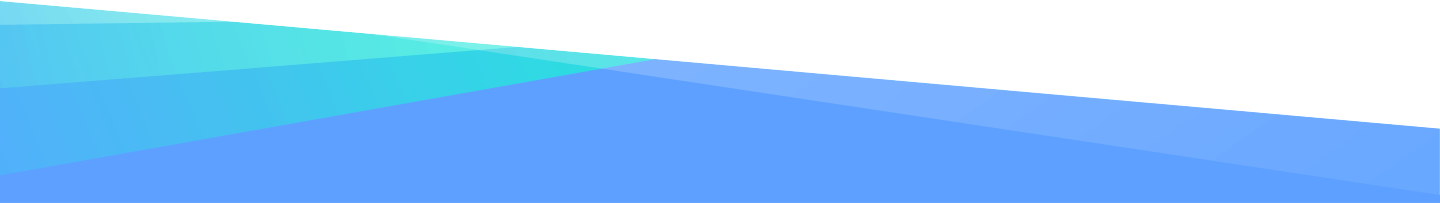
Related Articles
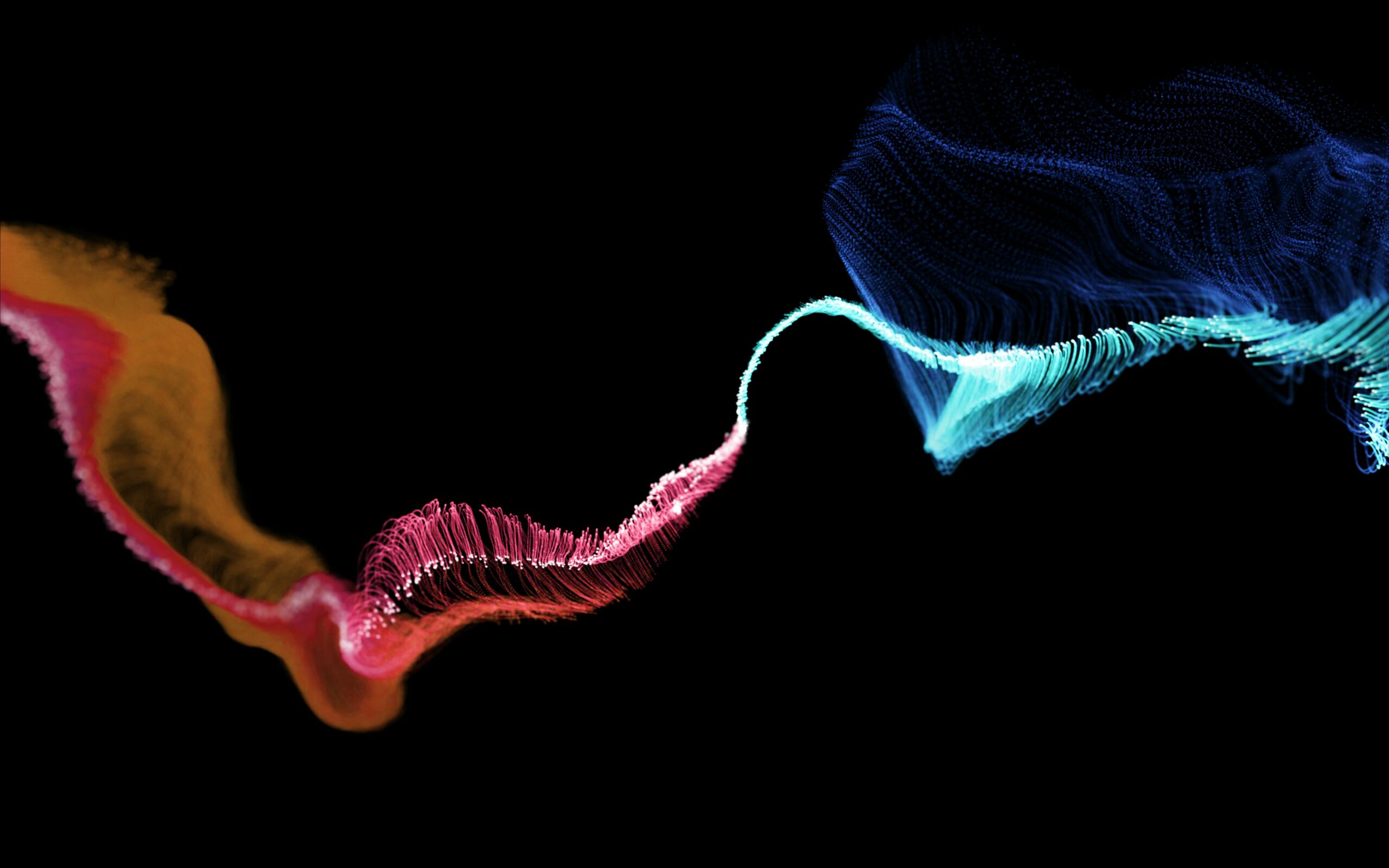
AI won’t destroy SEO – but it will massively change the game
“The reports of my death are greatly exaggerated,” Mark Twain is said to have told a newspaper reporter.

Where creativity and technology meet: a designer’s view on artificial intelligence
My favourite things usually exist where creativity and cutting edge technology meet.

What does the launch of Twitter-alternative Threads mean for B2B marketers?
Threads, a Meta-owned alternative to Twitter, is set to launch on Thursday.

Protecting your brand in the age of generative AI
Imagine a deep fake video supposedly of your CEO making a market-moving statement going viral on the web.